Gitea helm



Gitea is lightweight version control system based on git. It has many similarities to GitLab and GitHub, to see the full comparison check out Gitea docs. This article covers Kubernetes based Gitea installation using helm chart. K3s Kubernetes cluster is setup on libvirt vm and is hosting docker registry.
Downloading docker images
There are 3 docker images required for Gitea helm chart. Pull dependent images locally:
$ sudo docker pull gitea/gitea:1.11.5
$ sudo docker pull postgres:11
$ sudo docker pull memcached:1.5.19-alpine
Once images is on the local system, tag it with registry prefix:
$ sudo docker tag gitea/gitea:1.11.5 docker-registry.apps.local/gitea/gitea:1.11.
$ sudo docker tag postgres:11 docker-registry.apps.local/postgres:11
$ sudo docker tag memcached:1.5.19-alpine docker-registry.apps.local/memcached:1.5.19-alpine
Push images to local registry:
$ sudo docker push docker-registry.apps.local/gitea/gitea:1.11.5
$ sudo docker push docker-registry.apps.local/postgres:11
$ sudo docker push docker-registry.apps.local/memcached:1.5.19-alpine
Instaling Gitea using helm chart
At the time of writing there's no official Gitea helm chart, however keyporttech provides helm chart on GitHub. Use helm repo add command to add keyporttech repo:
$ helm repo add keyporttech https://keyporttech.github.io/helm-charts/
"keyporttech" has been added to your repositories
After helm repo is added, create chart values file in /tmp/chart_values.yaml which will override default chart values.
# docker images location, referencing local docker registry
images:
gitea: "docker-registry.apps.local/gitea/gitea:1.11.5"
postgres: "docker-registry.apps.local/postgres:11"
memcached: "docker-registry.apps.local/memcached:1.5.19-alpine"
# enable ingress and tls cert
ingress:
enabled: true
protocol: https
useSSL: true
ingress_annotations:
kubernetes.io/ingress.class: traefik
tls:
- secretName: wildcard-tls
# define http and ssh services on git.apps.local
service:
http:
serviceType: ClusterIP
port: 3000
externalHost: git.apps.local
# unset externalPort and httpAPIPort
externalPort:
httpAPIPort:
ssh:
serviceType: NodePort
port: 22
externalHost: git.apps.local
nodePort: 30022
# expose ssh on port 30022
externalPort: 30022
# enable and setup data persistence
persistence:
enabled: true
giteaSize: 1Gi
postgresSize: 500Mi
accessMode: ReadWriteOnce
storageClass: local-path
# To keep pvc after chart is uninstalled set annotations
annotations:
"helm.sh/resource-policy": keep
# set postgress password
inPodPostgres:
postgresPassword: "test"
# set Gitea password
config:
secretKey: "test"
Install Gitea to Kubernetes apps-local namespace using chart values from /tmp/chart_values.yaml:
$ helm install Gitea keyporttech/gitea \
--namespace apps-local \
--values /tmp/chart_values.yaml
After installation completes, Gitea will be served on https://git.apps.local, test connection using curl. Expect any path to redirect to /install:
$ curl -I https://git.apps.local/login
HTTP/2 302
content-type: text/html; charset=utf-8
date: Sun, 02 Aug 2020 13:24:05 GMT
location: /install
set-cookie: lang=en-US; Path=/; Max-Age=2147483647
set-cookie: i_like_gitea=15ca8b4d478ad4cf; Path=/; HttpOnly
set-cookie: _csrf=r3gSLu9cs4ESUBhzZRxETFm8pWM6MTU5NjM3NDY0NTIzMTAzNzA2NA; Path=/; Expires=Mon, 03 Aug 2020 13:24:05 GMT; HttpOnly
vary: Accept-Encoding
x-frame-options: SAMEORIGIN
Navigate to Gitea url https://git.apps.local/login using the browser and create the admin user:
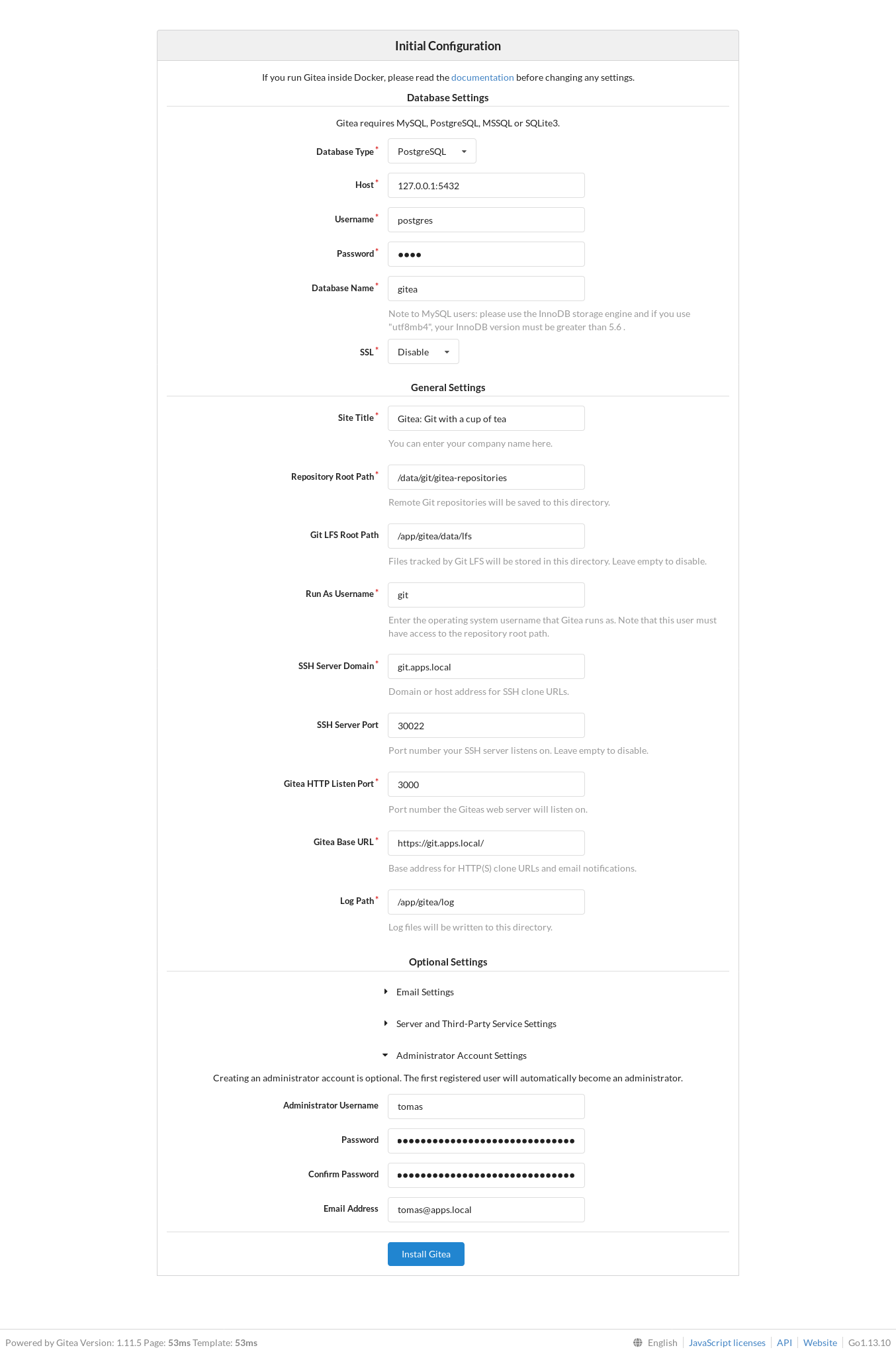
When Gitea is configured, add ssh key and create a project.
Gitea helm upgrade
When presistance.annotations['helm.sh/resource-policy'] section is set to "keep", Kubernetes storage claims are not removed when chart is deleted. Thus existing storage can be reused when upgrading or installing the chart again. Access token setup earlier will be used to verify Gitea data integrity after deletion and installation.
Delete Gitea in apps-local namespace.
$ helm delete gitea -n apps-local
Verify Gitea storage has not been deleted.
$ kubectl get pvc gitea-gitea gitea-postgres -n apps-local
Setup chart values file in /tmp/chart_values.yaml with existing storage.
images:
gitea: "docker-registry.apps.local/gitea/gitea:1.11.5"
postgres: "docker-registry.apps.local/postgres:11"
memcached: "docker-registry.apps.local/memcached:1.5.19-alpine"
ingress:
enabled: true
protocol: https
useSSL: true
ingress_annotations:
kubernetes.io/ingress.class: traefik
tls:
- secretName: wildcard-tls
service:
http:
serviceType: ClusterIP
port: 3000
externalHost: git.apps.local
externalPort:
httpAPIPort:
ssh:
serviceType: NodePort
port: 22
externalHost: git.apps.local
nodePort: 30022
externalPort: 30022
persistence:
enabled: true
# use existing storage claims
existingGiteaClaim: gitea-gitea
existingPostgresClaim: gitea-postgres
inPodPostgres:
postgresPassword: "test"
config:
secretKey: "test"
# since existing storage is used, disable Gitea installer
disableInstaller: true
Install Gitea to apps-local namespace using chart values from /tmp/chart_values.yaml.
$ helm install gitea keyporttech/gitea \
--namespace apps-local \
--values /tmp/chart_values.yaml
After installation is complete, test connection to Gitea api using token value that was setup earlier.
$ TOKEN=c4ecf3f183404bcbdaa5e776d5f8751adffa4b70
$ curl -X GET "https://git.apps.local/api/v1/user?access_token=${TOKEN}" -H "accept: application/json" | jq
{
"id": 1,
"login": "tomas",
"full_name": "",
"email": "tomas@apps.local",
"avatar_url": "https://git.apps.local/user/avatar/tomas/-1",
"language": "",
"is_admin": true,
"last_login": "1970-01-01T00:00:00Z",
"created": "2020-08-18T00:48:39Z",
"username": "tomas"
}
Navigate to Gitea url https://git.apps.local using the browser:
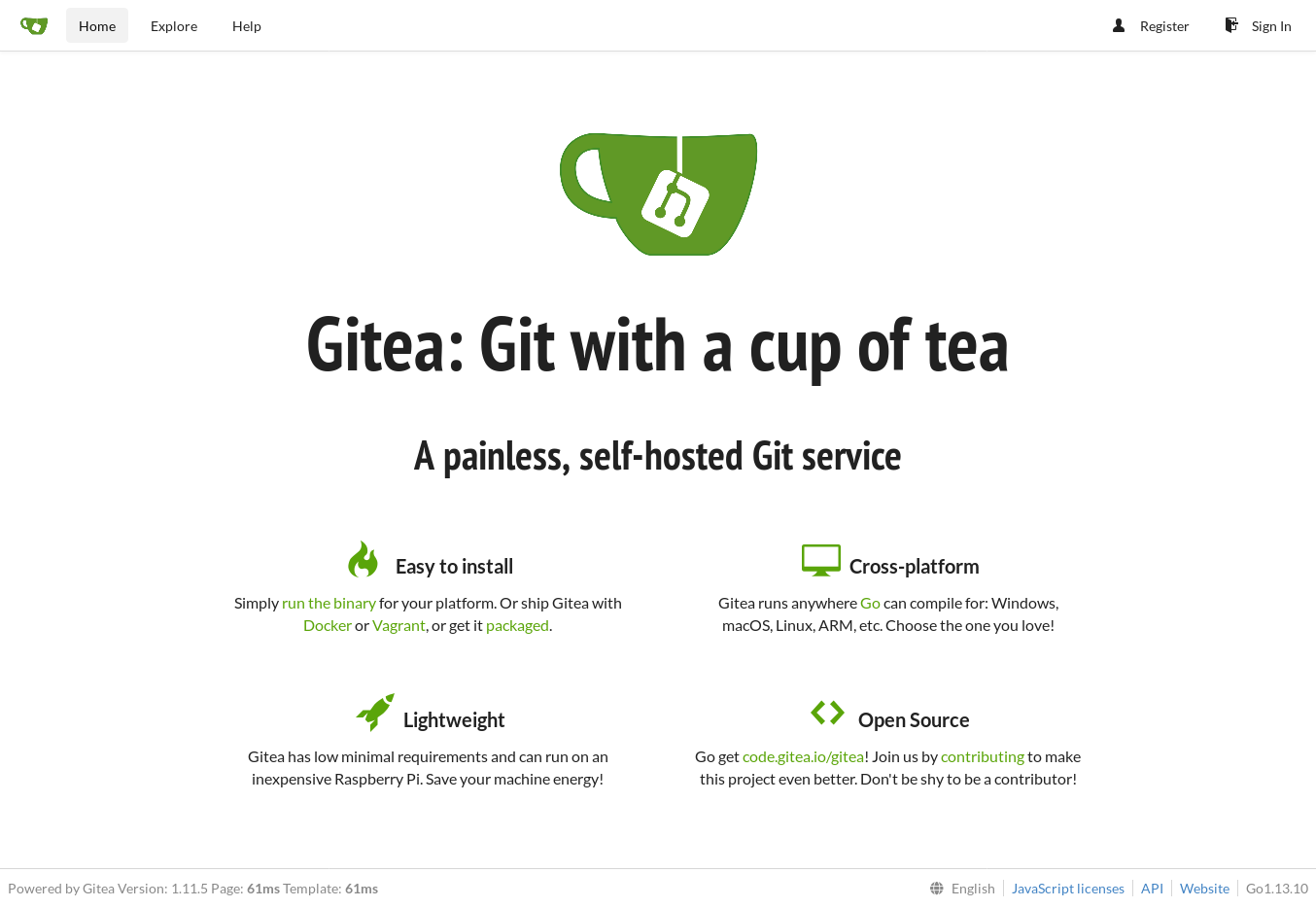
Clone project that was created after Gitea installation:
$ git clone ssh://git@git.apps.local:30022/tomas/ansible.git
Cloning into 'ansible'...
remote: Enumerating objects: 5, done.
remote: Counting objects: 100% (5/5), done.
remote: Compressing objects: 100% (3/3), done.
remote: Total 5 (delta 0), reused 0 (delta 0)
Receiving objects: 100% (5/5), done.